TracGrounds
$ 60.00
TracGrounds offers groundskeepers easy-to-use spreadsheets such as SiteLists, ChemTable, SprayData that link to create the detailed records and reports you need.
Begin by entering your property information into Name/Address and list your licensed applicators and their certification numbers in the Applicators form.
SiteLists allows you to personalize your Trac software to your specific needs. Enter specific areas of your grounds, (e.g. baseball field, side lawn, etc) as well as square footage and grass types. The more specific the information you enter, the more detailed your records will be.
TracGround’s ChemTable comes with an extensive list of turfgrass products (Product name, EPA registration number and active ingredients). Choose the products you use for a personalized list. You may add products at any time.
SprayData. This is where your pesticide application is recorded. The process will be made easier by choosing the site, application and product details from your own personalized drop-down lists.
Good records enhance your Integrated Pest Management strategy and make your reports easy to generate. The detailed information encourages more effective and efficient use of labor, pesticides and fertilizers, as well as tracking product re-entry times and your bottom line.
Four reports can be generated in TracGrounds:
-
Applicator/Technician Pesticide Annual Report (Applicator Report-26)
-
List of Commercial Applicators and Technicians (Applicators-26a)
-
Record Keeping Information (Recordkeeping-26)
-
Pesticide Application Record Keeping Form for Private Applicators (PrivApp Record).
Read the TracSoftware FAQ and TracManual.
TracSoftware Hardware & Software Requirements




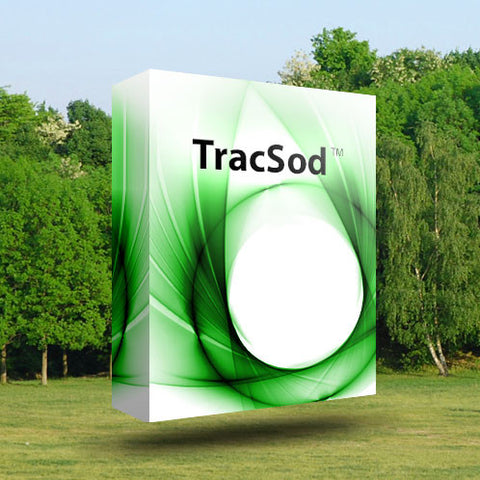
Share this item: